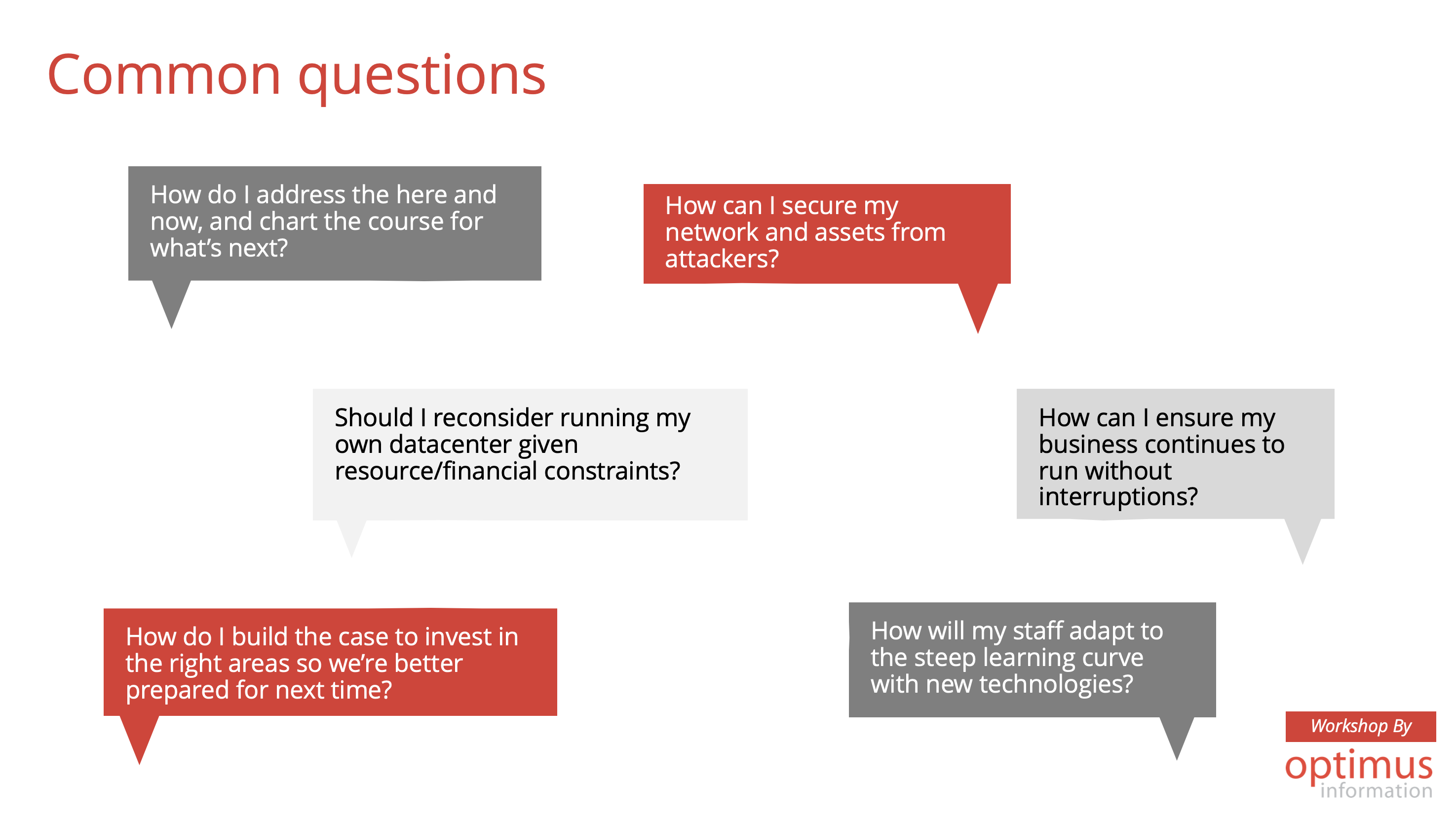As we move into 2021, migrating data to the cloud has been the norm for the last few years. We would even go as far to say that it’s becoming an essential part of any thriving business model, especially as COVID forced the world to shift online. With the pandemic came budget cuts, less resources to put toward technical training, and decreased business agility. These pain points can all be lessened by undergoing cloud migration. What does it take to migrate to the cloud using Azure SQL? Keep reading to learn what the process entails, who should use it, and how you will benefit.
What Does Migrating to the Cloud with Azure SQL Look Like?
Migrating to the cloud, regardless of what path you take to get there is a great idea. But using Azure SQL ensures you the cloud database options to fit your needs. Maintaining your systems with ease, Azure helps you seamlessly migrate to the cloud. Another aspect to note, expanded on in more detail later, is that SQL has the option to provide both a Platform-as-a-Service (PaaS) and Infrastructure-as-a-service (IaaS). And if you’re already using SQL, Azure SQL is built on the same Server technology that you are already familiar with, meaning there’s no need to relearn SQL skills when making the transition.
Who Does This Apply To?
This service is perfect for anyone who needs to migrate their SQL workload and modernize their applications. It keeps applications updated without the tiresome upkeep that can be so grueling.
The 5 Big Benefits:
1. Competitive Pricing
Using SQL managed instance, you can gain up to a 238% return on investment. This means you spend a fraction of the money that your competition does and boost performance at the same time. Want to know how much you could gain? Try out the Azure Hybrid Benefit calculator to view simulations of monthly and annual savings using the SQL server.
2. License Free Development and QA Environments
Visual Studio users with subscriptions pay only for compute charges and can save up to 55% on dev and QA workloads. This allows for greater flexibility for customers who have dev teams.
3. Modernizes Apps and Keeps You Up to Date
Azure services allows for the highest service level agreement (SLA) and an industry new SLA on RPO and RTO. Azure provides a wide range of choices depending on your needs. For more details on how to leverage this benefit, click here.
4. Consolidates Dozens of Data Centres Into One Place
Utilising Azure Managed Services is one of the best ways to maintain all your data centres in one accessible location. Instead of monitoring your workload across dozens of different interfaces, use just one portal to keep tabs on all your SQL databases, pools, instances and more.
5. Provides both IaaS and PaaS
As previously mentioned, Azure SQL has three different options, providing both IaaS and PaaS, making it incredibly versatile. The first is Azure SQL Database, a PaaS, and it builds up-to-date cloud applications on the newest SQL server. The second is Azure SQL Managed Instance, another PaaS. Modernizing and migrating your SQL applications to the newest server version, it does so with minimal code changes meaning no patching or maintenance is required. And finally, the SQL Server on Azure VMs is an IaaS that rehosts SQL apps to the new server while also rehosting sunset applications. One of the biggest benefits with the SQL Server on Azure VMs is full SSRS, SSIS, and SSAS support.
Interested?
If you want to take advantage of the benefits of migrating data to the cloud and all the profits that come along with it, contact us at: info@optimusinfo.com