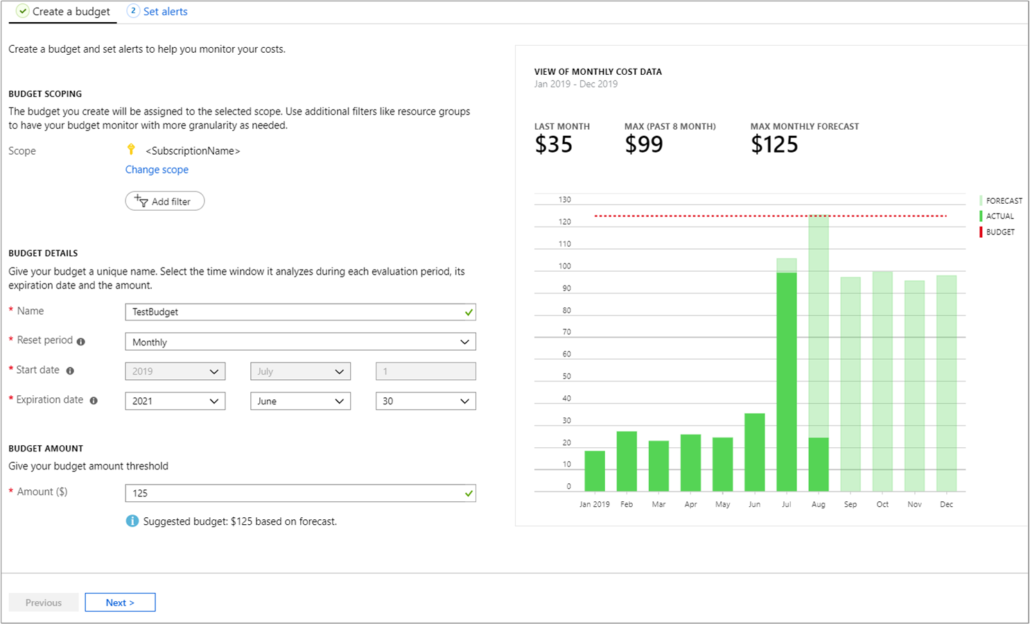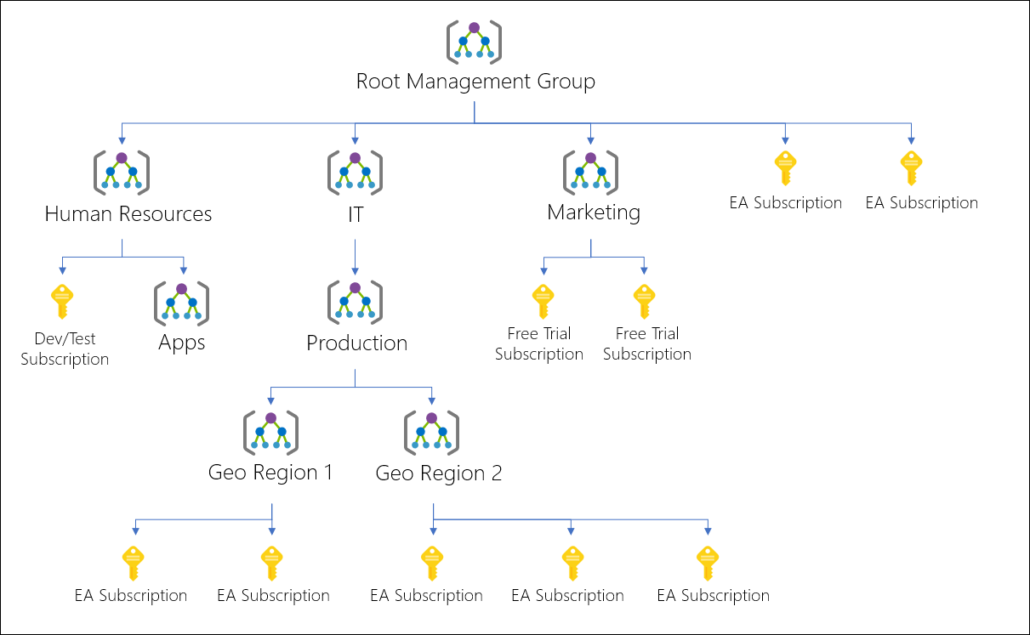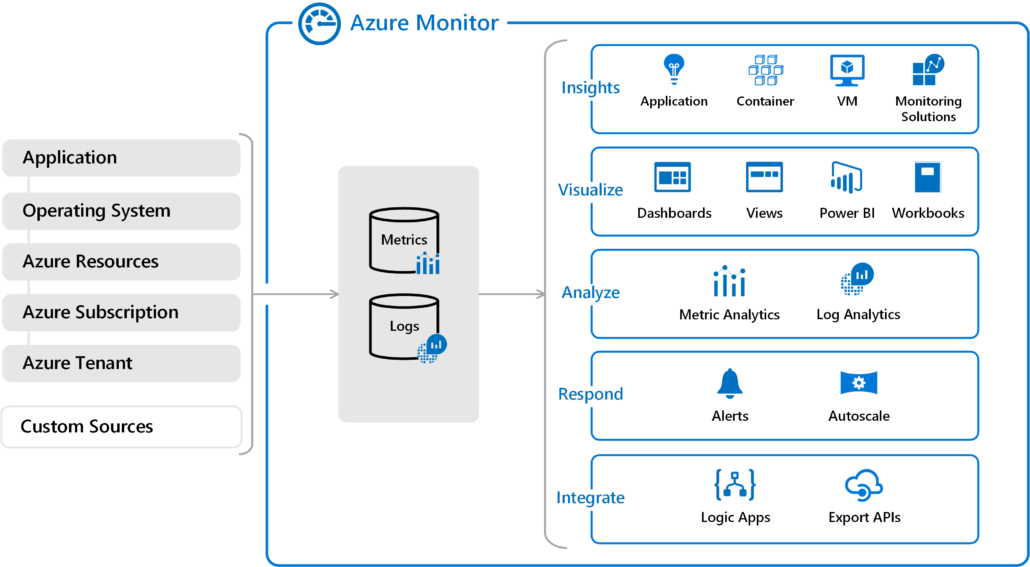Welcome back to the Cloud Adoption Missteps series, for part two: focusing on the adoption and management stages. If you haven’t already checked out our first blog post in the series for the Planning and Strategy Phases, check it out here. It covers all the easily remedied errors that one can make when following the Cloud Adoption Framework for Azure in the Adoption and Management Stages, and how to avoid them.
In this article, we’ll be focussing on a different part of the cloud adoption framework timeline, the adoption and management stages. We’ll go over the antipatterns during both of these situations and how the cloud adoption missteps can be avoided. For more detailed information on what the Cloud Adoption Framework for Azure entails and why antipatterns are blockers for success, please refer to the aforementioned article linked above.
Common Cloud Adoption Missteps During the Adoption Stage:
The adoption stage of the Cloud Adoption Framework focuses primarily on cloud migration and what it means. Cloud migrations are the different approaches through which workloads can be moved to the cloud. For more details on cloud migration for workloads, you can check out Microsoft’s Azure Migration Guide Overview. There are four antipatterns that can occur during the Adoption Stage that we will be discussing: a lack of guardrails, a lack of assessments, forced architecture, and the use of a single subscription.
Trying to Innovate Without Guardrails
When organizations are first trying to migrate their workloads to the cloud, it can be seemingly simple. It often feels as though there’s a lot of flexibility, which is great. But the majority of the time, when those workloads need to have increased productivity or need to store data, progress will drastically slow. This is where the idea of implementing security and compliance guardrails is highly effective. Guardrails ensure that workloads follow security and compliance regulations. Checking the guardrails with IT is an important step, especially for hybrid workloads. For more information on Azure’s “landing zones” for guardrails, click here.
Attempting to Migrate Without Extensive Assessments
In order to plan accurately for a migration or modernization project, there are many factors that need to be taken into consideration. Without thorough planning, organizations risk creating a lot of unexpected downtime or missed potential due to not thinking the architecture or other aspects through.
There are a few ways to get around this antipattern. For larger-scale projects, it’s crucial to undergo a thorough infrastructure assessment before the migration process begins. Modernization projects require the identification of coding antipatterns and technical debts. On the other hand, for innovation-based projects, check out this Azure guide for innovative solutions here. Finally, for large projects or workloads that need architecture change, it may be a good idea to undergo an architectural design session.
Using a “One Size Fits All” Approach to Architecture
On the topic of architecture, one of the easiest mistakes to make is dictating your architecture. Assuming that one architecture approach will fit all of your workloads is a grave error. Instead of fixating on one architectural style, for example a microservice architecture approach, undergo an extensive assessment so your decisions can be rooted in data. Choosing an architectural approach just because other organizations are using it and it’s successful for them, doesn’t guarantee favourable outcomes for your own projects.
Trying to Migrate with One Subscription
Finally, trying to utilize only one subscription for all of your organization’s workloads leads to problematically designed landscapes. Then your organization is at risk for running into subscription limits, which would require time-consuming architecture adjustments. The solution is to use segmentation. Separating different tasks for various environments minimizes the chances of hitting subscription limits. Using a segmentation strategy in this situation is key; this article from Microsoft outlines what that could look like. Check it out here.
Common Cloud Adoption Missteps During the Management Stage:
We now move on to the next step of the Cloud Adoption Framework: the management stage. As aforementioned, yes, it is crucial to take care of cloud adoption and remedy those antipatterns, but it is just as important to maintain the operation of your digital assets in order to ensure smooth sailing. Not having a plan to follow in terms of managing cloud solutions, all that progress can slowly fade. There is one main antipattern during the management stage: fixating on IT tool chains.
Neglect of Business Outcomes
It is so easy to get caught up in the ease that modern IT tools create, and the relief that it gives to team members by taking care of small tiresome tasks. And while it is beneficial to take advantage of the positives that new IT tooling has, it’s also important to measure exactly how much each tool chain is helping. The way to do this is by ensuring that your technology and business goals align. By having leaders from each of these areas come together and unanimously create business/technology goals, it’s much more clear as to whether those expectations are being met. Measuring success through business outcomes means that your organization is constantly focused on increased growth.
What’s Next?
This article was the second part of a four-part series focusing on common cloud adoption missteps while using the Cloud Adoption Framework for Azure. Stay tuned for our next article which focuses on cloud adoption antipatterns for the next stage of the framework.
Many organizations find it beneficial to work with a Cloud Solution Provider (CSP) when undergoing cloud adoption. Read our article on the benefits of using a CSP.
If you’re interested in having Optimus as your CSP, you can reach us at: info@optimusinfo.com


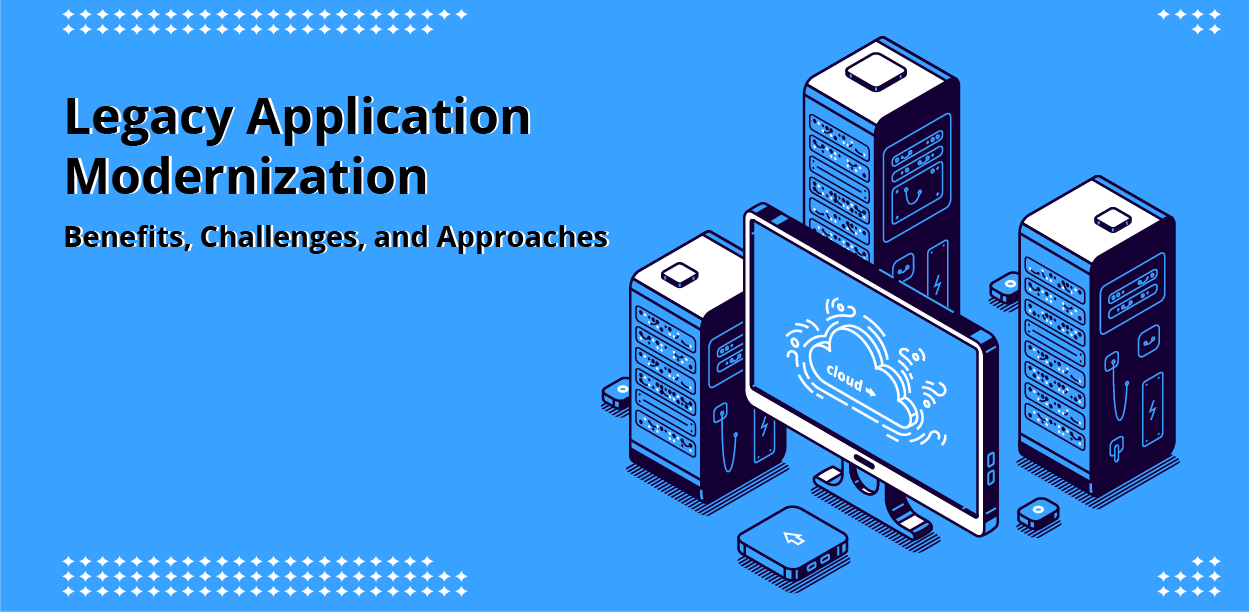

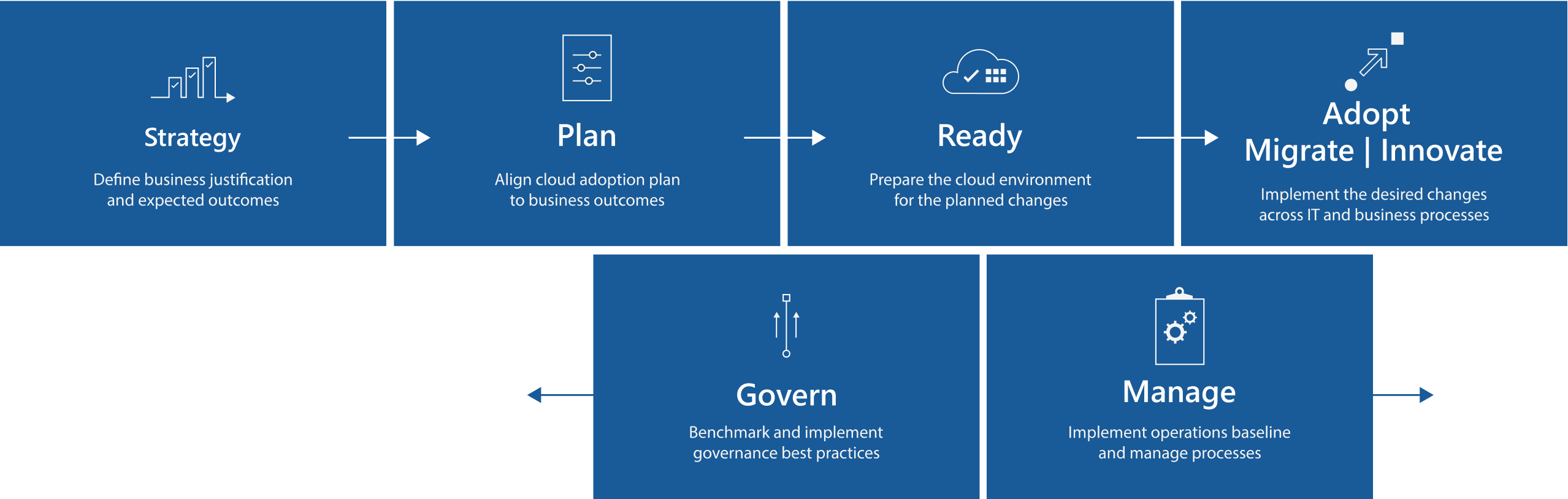

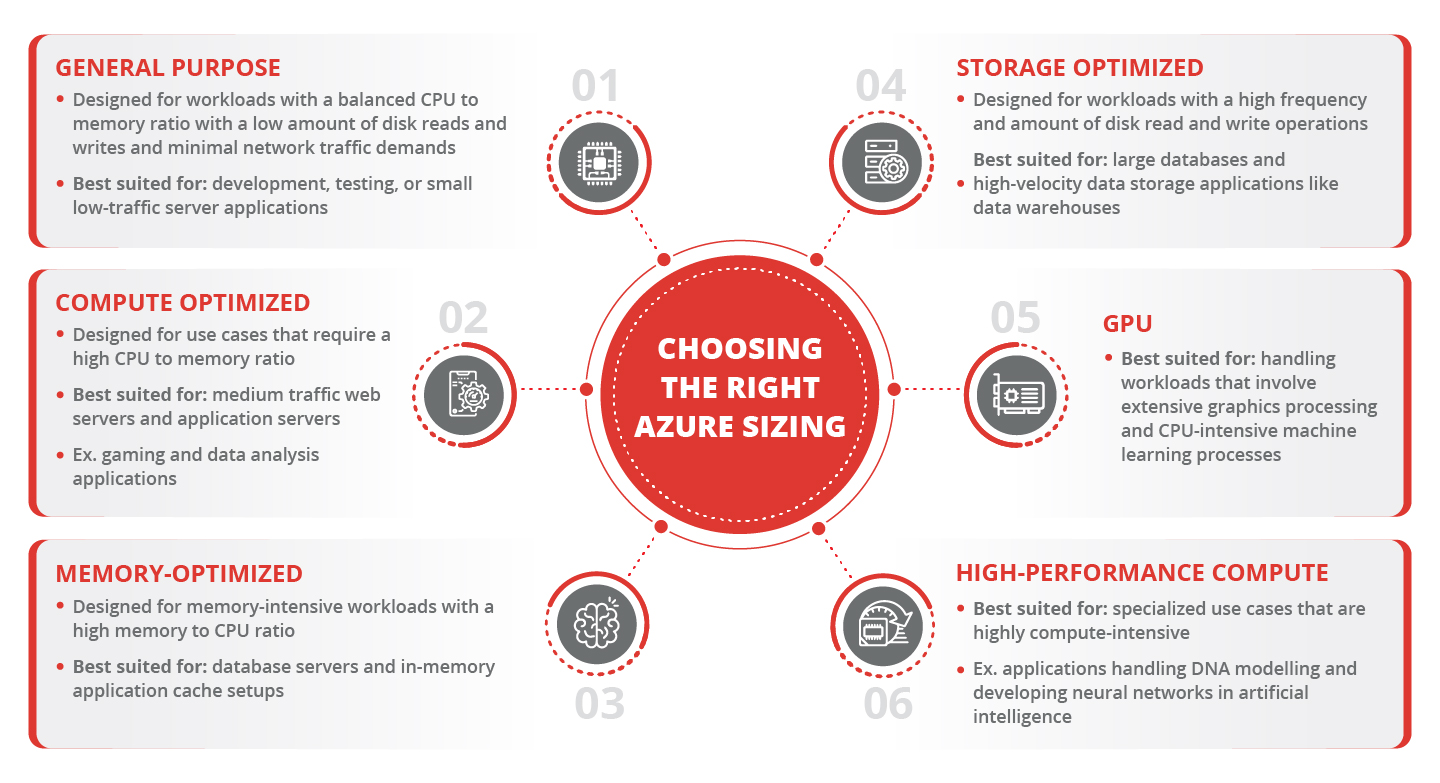
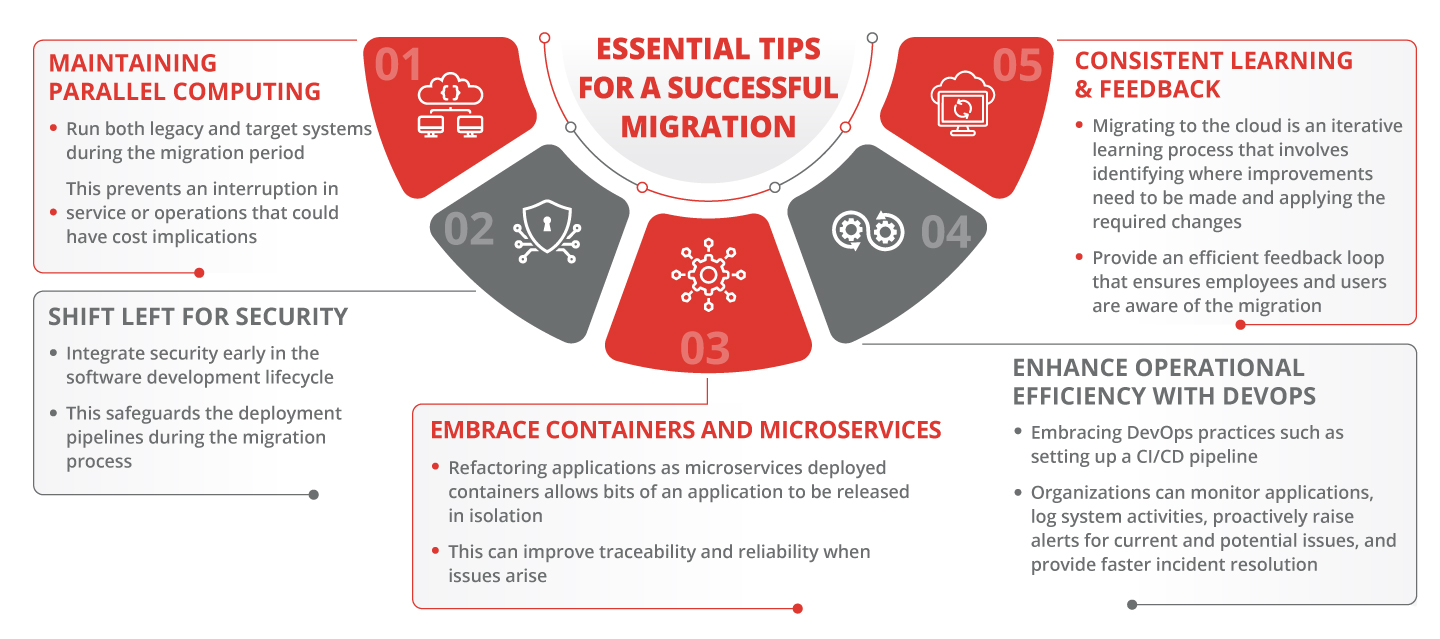

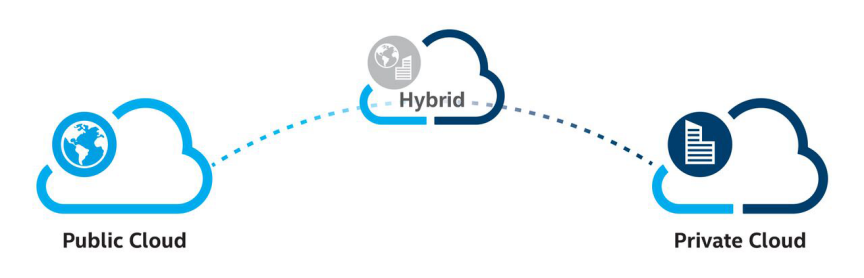 Image source:
Image source: