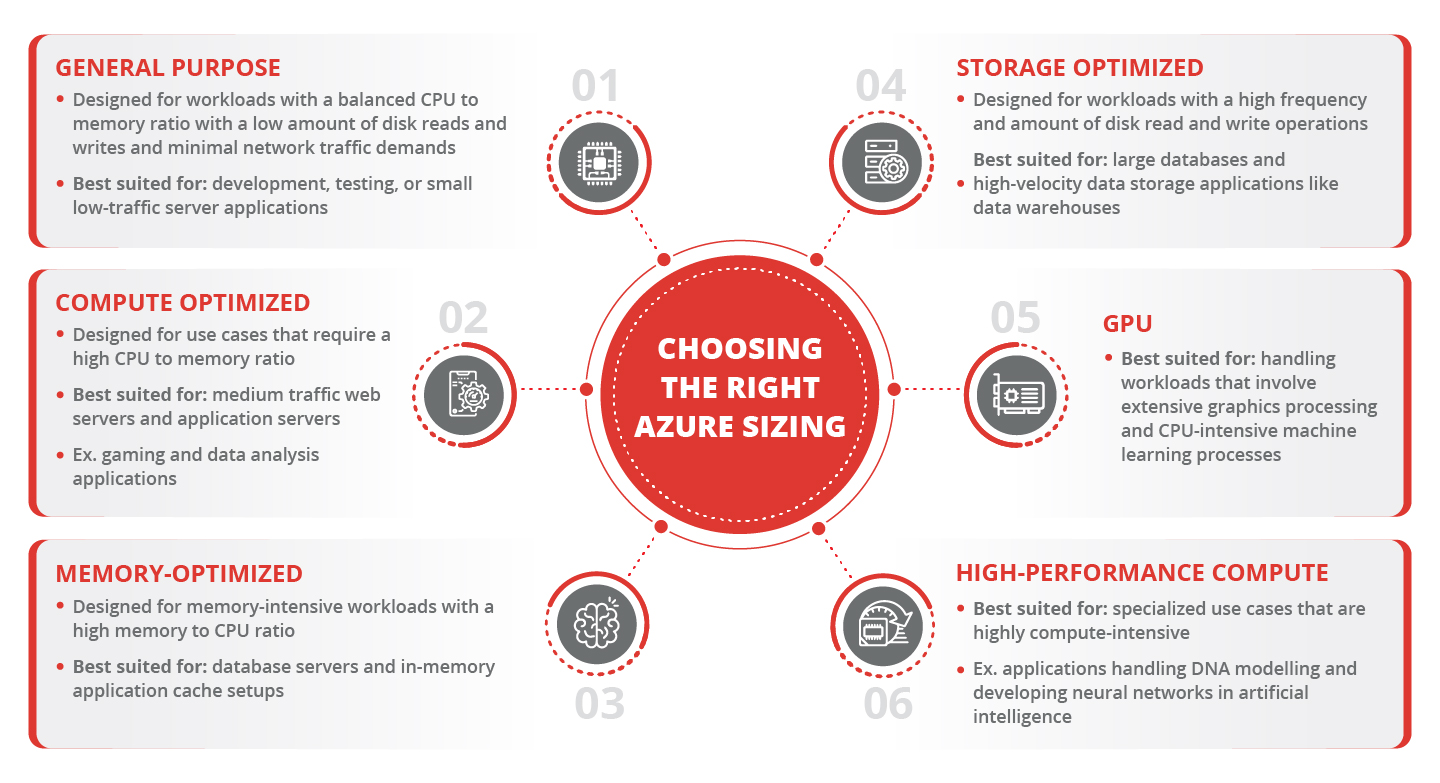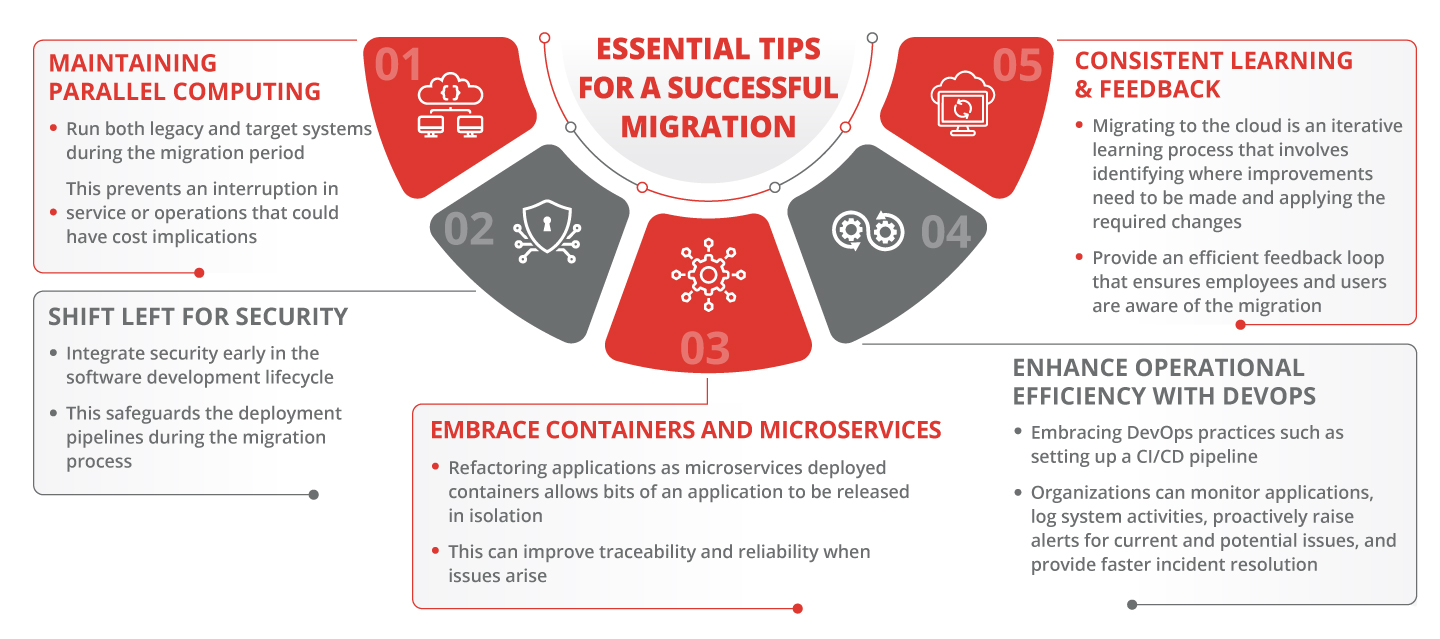How to Get Your Cloud Migration Right
In the modern world of emerging technologies, organizations that rely on legacy systems can start to lose competitive advantage and experience a decline in customer experience. A popular driver for cloud migration is the rising need to achieve enhanced performance and operational efficiency alongside achieving robust security and data protection. Other reasons for migrating include the cost savings, scalability, reliability, availability, and flexibility the cloud offers.
However, migrating to the cloud requires thorough analysis and planning to take advantage of the benefits listed above. A clear-cut strategy for migrating enables organizations to avoid hidden challenges and extra costs that might accrue over time because of a half-hazard migration.
Additionally, not carefully defining organizational needs and project scope in advance can result in performance issues and low return on investment, defeating the purpose of migration. This article discusses how to get your cloud migration right to avoid these issues.
Choosing the Right Approach to Migration
When planning a cloud migration, one key consideration is deciding the right approach to adopt. Different methods are more suitable for specific workloads, and the nature of the existing content management system plays a fundamental role in determining which one will work best.
Big-Bang
This approach to cloud migration involves a switch from the legacy or on-premises setup to the cloud in a single operation. The process essentially is a part of a large program that often is carried in a single migration window involving a predetermined downtime. Such an approach eliminates the need to run the two systems (on-prem as well as cloud) simultaneously during or after the migration sprint.
For organizations with systems that do not operate 24/7 or have less complex migration workloads, Big-Bang is often considered as the suitable cloud migration approach.
On the other hand, for organizations that have business-critical or complex applications, Big-Bang poses a high risk to cloud migration as any issues that arise during the migration process can extend the system downtime and have a negative impact on business operations.
Phased
A phased approach tackles the migration of workloads from an onsite environment to the cloud in a clearly defined incremental manner. Bit by bit, modules, subsystems, or volumes of the source system are migrated to the target environment. Each increment or update of the target system undergoes testing to identify and resolve bugs before the next occurs.
The result of a phased approach is eventually an extended migration period. The implication for the longer migration timeframe is the increased cost of migration, effort, and potential loss in business, if not planned well. However, the risks associated with this staggered method are minimal.
Selecting the Right Technical Strategy
While every organization may opt for a specific use-case or migration strategy, the following are some of the general technical strategies to apply during a cloud migration process:
Single or Mulit-Cloud
When migrating to the cloud, organizations must decide whether they want to choose a single cloud provider and optimize their application for that cloud platform or run it across multiple vendor platforms. With a multi-cloud deployment, organizations have three options to choose from based on their specific requirement. These are:
- Different applications in different cloud platforms,
- Split a single application across multiple providers, or
- Build a cloud-agnostic application entirely.
Maintain Robust KPIs & Performace Baselines
Set up additional cloud-related KPIs and baselines to compare the performance of migrated workloads with predetermined expectations. Doing this enables teams to identify problems within the application and verify the migration status in terms of success and completeness.
Identify Key Components to Migrate
Identify connections and dependencies between key components. Doing so enables teams to select critical components to migrate and prioritize their migration. Some common examples include Datawarehouse and ERP applications that are critical to an organization’s day-to-day operations.
Prepare a Data Migration Plan
Data migration is an intricate yet integral part of the migration process. This is because migrating the data ultimately affects the performance of related applications and can potentially impact the overall business operations directly. As a result, it is essential to choose the right data migration strategy that is best suited for an organization’s workloads and migration before beginning the process. As a best practice, it is also recommended that Data Migration is considered as a separate project that oversees a seamless migration to support the holistic on-prem to cloud migration.
Refractor
While there are a number of cloud migration strategies to choose from, one of the most followed strategies is to modify an organization’s existing application architecture to modernize it to retrofit cloud capacities and features efficiently and effectively.
Plan Resource Allocation
Cloud allows for dynamic resource allocation to benefit fully from the cost savings it provides. However, as teams migrate to the cloud, they outline a strategy to determine how they will leverage this cloud capability in distributing resources for their applications. As an efficient strategy, organizations must include resource allocation as part of the larger goal that goes beyond the migration project for an improved bottom-line.
Choosing the Right Azure Sizing
In addition to selecting a migration approach and deciding the technical strategies, organizations must decide the optimum cloud computing model to adopt. Some of these include – Software as a Service, Platform as a Service, and Infrastructure as a Service. Of the three, IaaS is known to provide the highest level of flexibility by allowing businesses to deploy applications in fully customizable virtual machines.
Additionally, evaluating existing and planned workloads allows organizations to identify resources such as CPU, memory, storage, and network to provision and optimize for their services. Azure provides different categories of virtual machines that are suitable for certain types of workloads. These include:
General Purpose
The general-purpose Azure virtual machine is designed for workloads with a balanced CPU to memory ratio. That means, they are not CPU-intensive, do not perform a considerable amount of disk reads and writes, and have minimal network traffic demands. They are best suited for development, testing, or small low-traffic server applications.
Compute Optimized
A compute-optimized Azure VM is designed for use cases that require a high CPU to memory ratio. Workloads that demand a lot of processing power can take advantage of the optimized compute power for these virtual machines. Examples of services like these include gaming and data analysis applications. It is also ideal for medium-traffic web servers and application servers.
Memory-Optimized
Azure’s memory-optimized VMs have a high memory to CPU ratio. They are designed for memory-intensive workloads. They are best suited for database servers and in-memory application cache setups.
Storage Optimized
Storage-optimized VMs are suitable for workloads with a high frequency and amount of disk read and write operations. These types of workloads include large databases and high-velocity data storage applications like data warehouses.
GPU
Azure’s GPU VMs powered by Nvidia GPUs are designed for handling workloads that involve extensive graphics processing and CPU-intensive machine learning processes.
High-Performance Compute
High-performance VMs are designed for specialized use cases that cannot be handled by GPU VMs. These workloads are highly compute-intensive and the VMs are optimized and configured to operate as nodes in a High-Performance Computing (HPC) cluster. Examples of such workloads include applications handling DNA modelling and developing neural networks in artificial intelligence.
Additional details of Azure Sizing can be found here:
https://docs.microsoft.com/en-us/azure/virtual-machines/sizes
https://docs.microsoft.com/en-us/azure/cloud-services/cloud-services-sizes-specs
5 Essential Tips for a Successful Migration
1. Maintaining Parallel Computing
Organizations should run both legacy and target systems during the migration period to avoid an interruption in service or operations that could have cost implications.
2. Shift Left for Security
Integrating security early on in the software development lifecycle is necessary for a successful migration. Doing this safeguards the deployment pipelines from external actors with malicious intent during the migration process.
3. Embrace Container and Microservices
Containers provide a way to package applications together with their dependencies so that they are environment agnostic. Refactoring applications as microservices deployed containers allows organizations to release bits of an application in isolation, especially in a staggered or phased migration approach. Additionally, businesses can improve traceability and reliability when issues arise.
4. Enhance Operational Efficiency with DevOps
Embracing DevOps practices such as setting up a CI/CD pipeline enable businesses to monitor applications, log system activities, proactively raise alerts for current and potential issues, and provide faster incident resolution. A well-implemented CI/CD pipeline extensively uses automation to handle these processes seamlessly and aids an efficient cloud migration.
5. Consistent Learning & Feedback
Migrating to the cloud is not a one-off activity. It is an iterative learning process that involves identifying where improvements need to be made and applying the required changes. It is also necessary to provide an efficient feedback loop during the migration process that ensures that an organization’s employees and users are aware of the migration.
Conclusion
Modernizing applications by leveraging the powers of the cloud can provide benefits such as availability, cost savings, reliability, and scalability for businesses. However, choosing a suitable approach and the right technical strategy to migrate their workloads to the cloud are two of the most crucial factors to get your cloud migration right. Organizations can leverage the tips, suggestions, and options identified in this article for a suitable and efficient migration to the cloud. While doing so, it must be noted that there is no one size fits all, and thereby every organization must follow the right approach that suits their purpose.
To know more on how Optimus can help your organization with a seamless Cloud migration, contact us today.