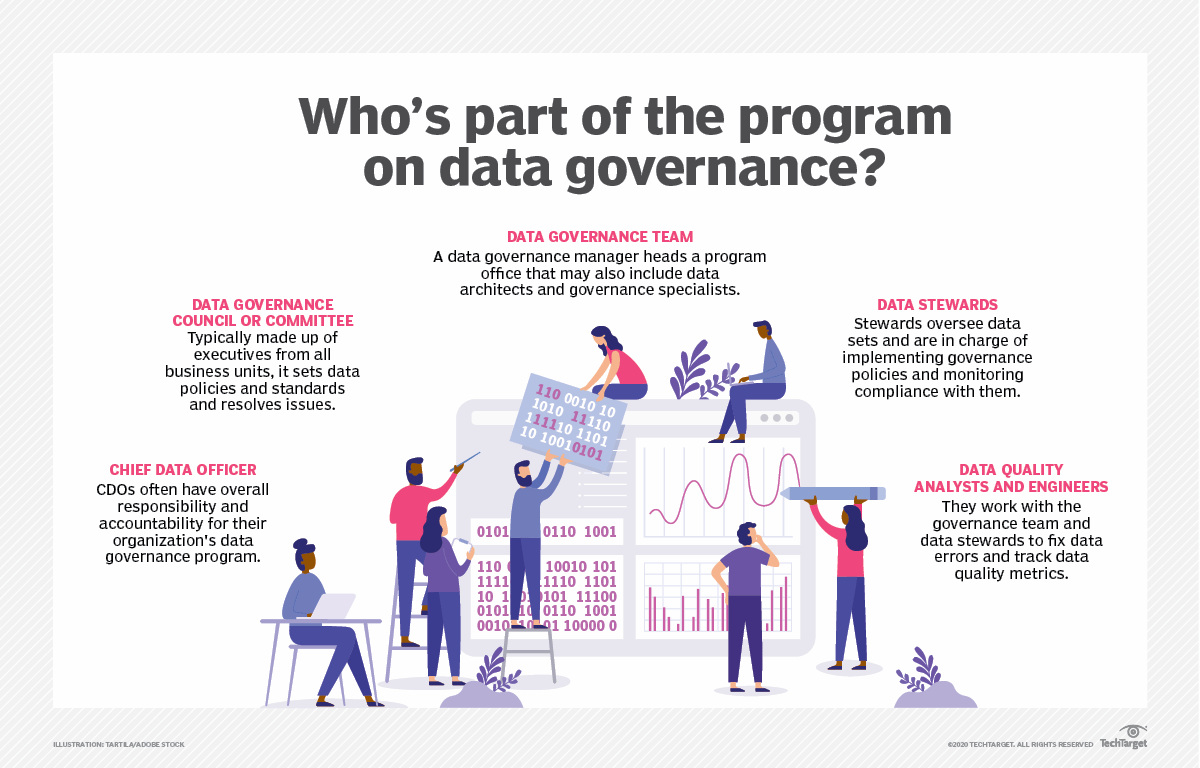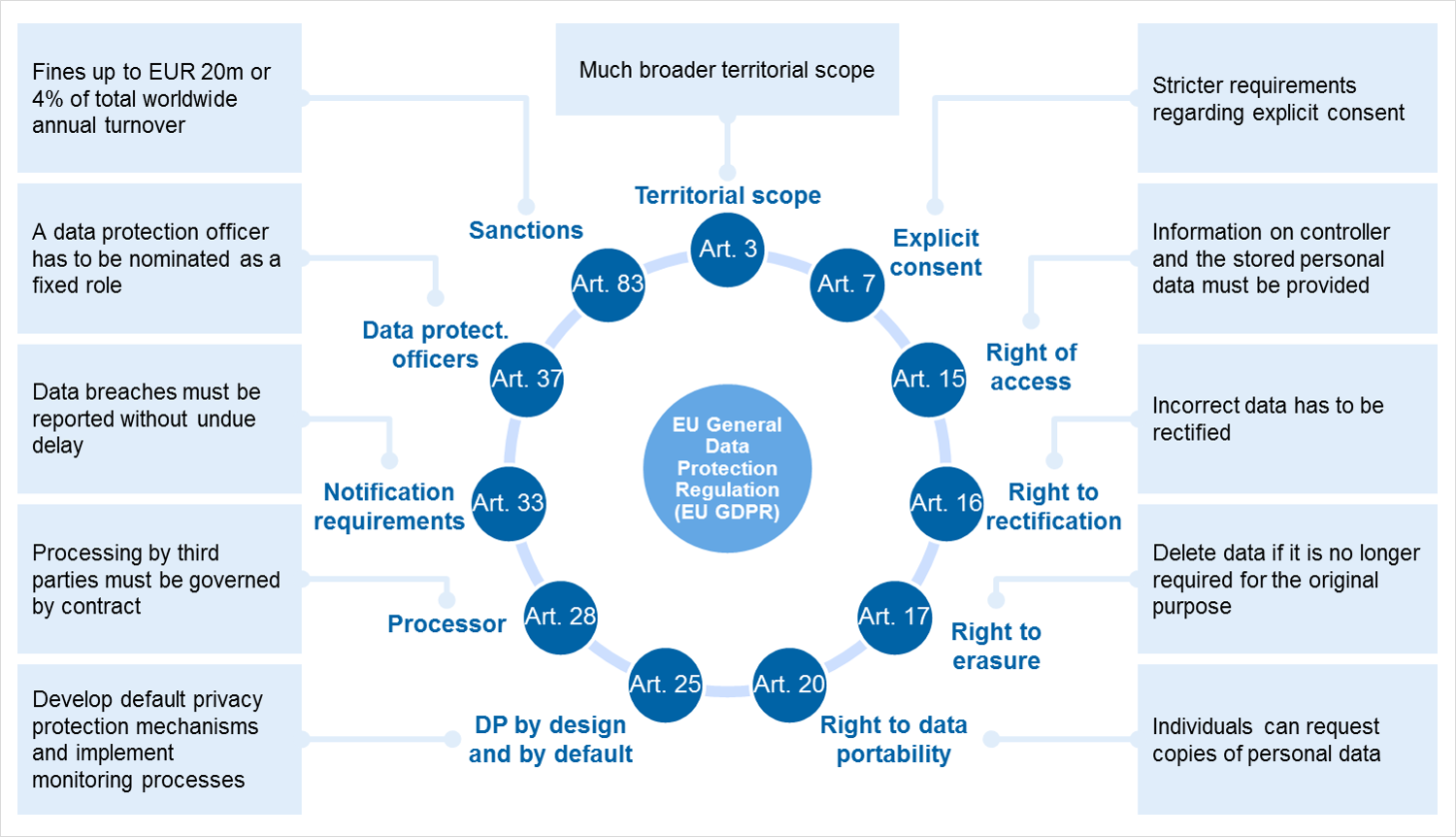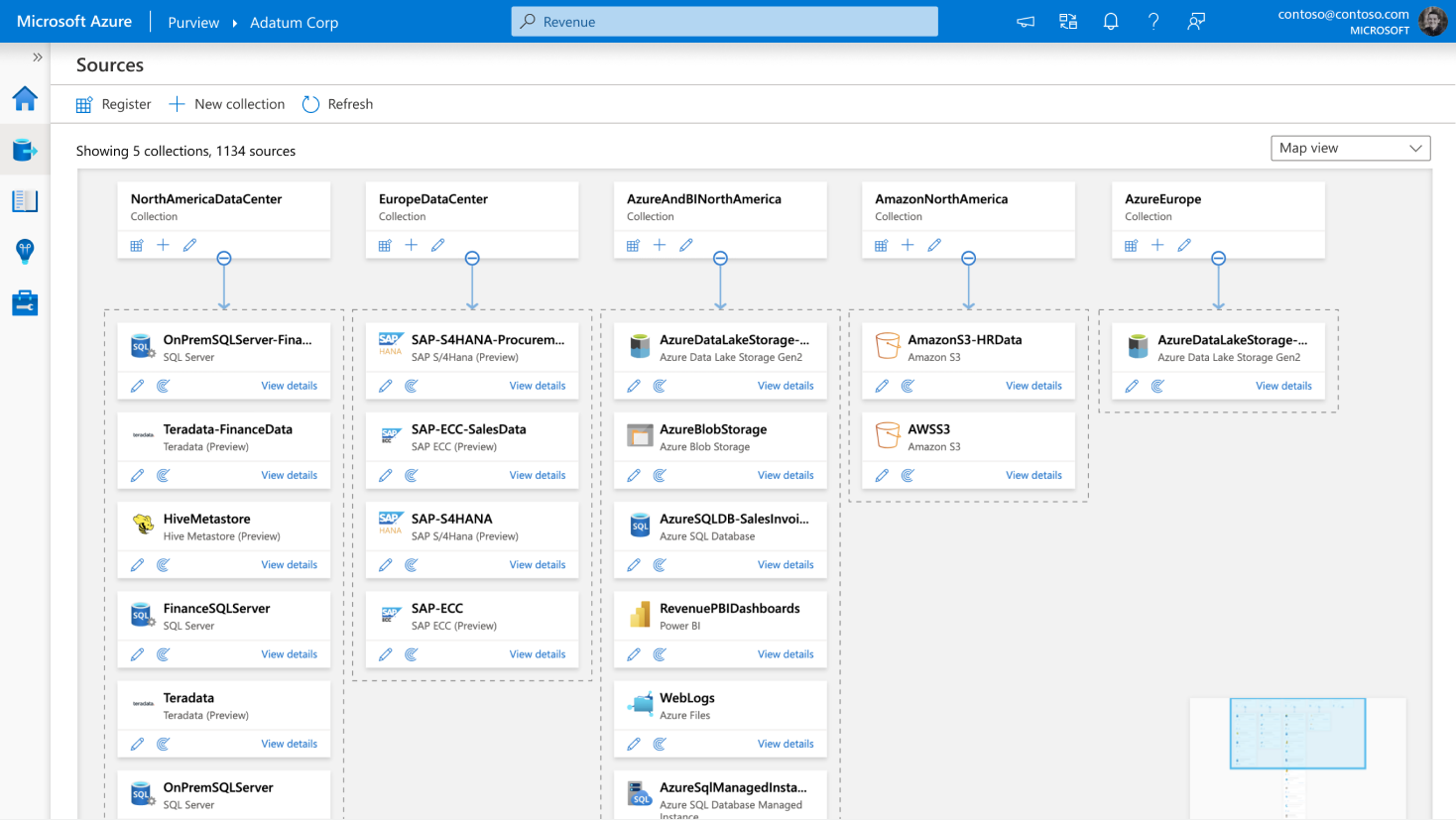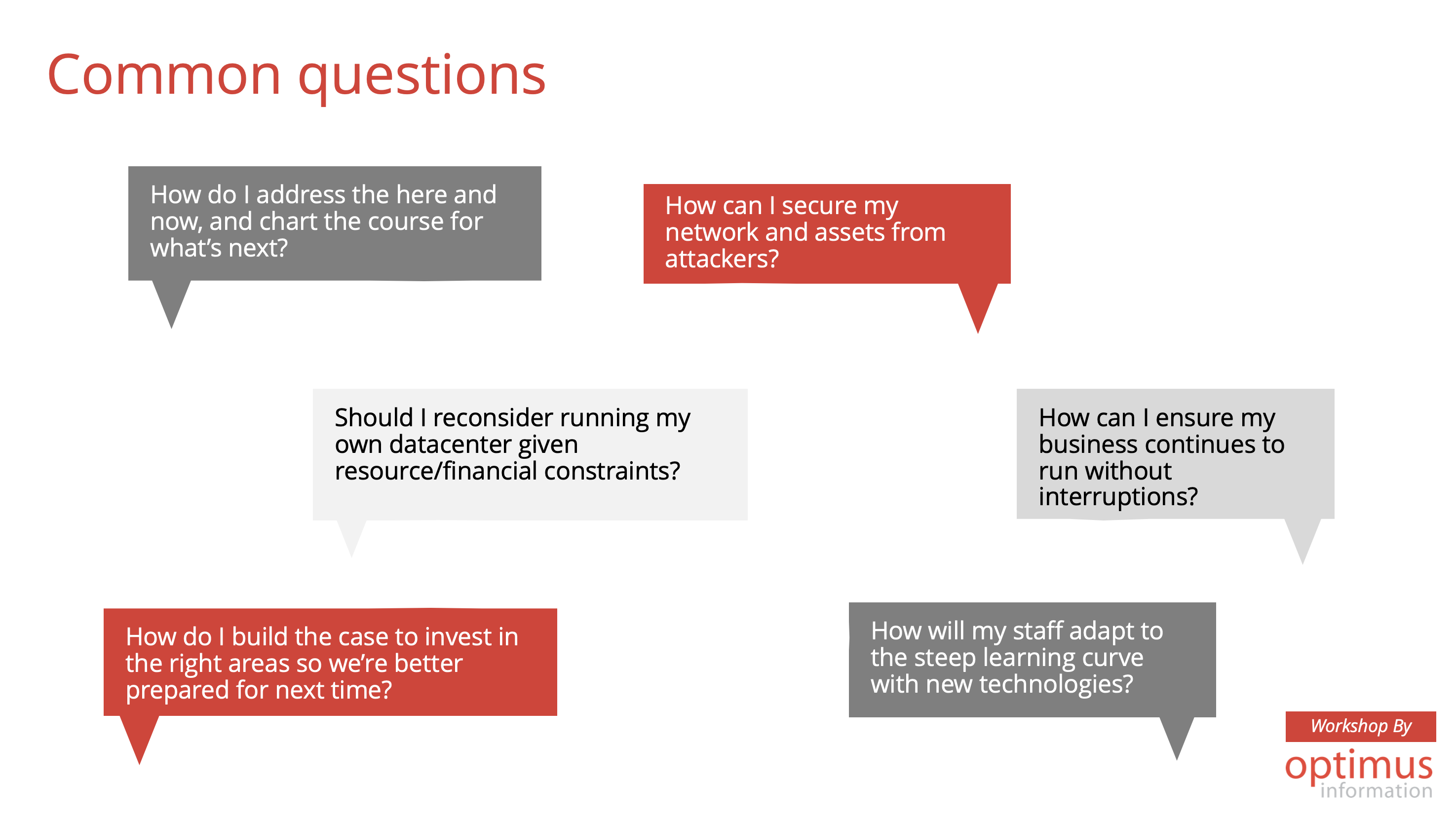What if one single investment could save your company?
Companies may only realize the benefit of its investment in business continuity (BC) and disaster recovery (DR) in the event of a catastrophe, but it should never be overlooked.
A single disaster has the ability to significantly impact your company, whether malicious or a natural disaster, if you are not prepared…. the consequences can be disastrous.
Why is Business Continuity and Disaster Recovery Essential for Small and Medium Sized Businesses?
Protection. BC ensures that the impact of delivery times promised to your customers will be minimized even in the eye of disaster. DR ensures that returning to regular business continuity won’t cost you more than waiting on your insurance and not losing the customer.
Corporations have an advantage here because they can withstand more, just in general, than smaller companies and definitely startups. If one office is down, others may remain fully functional. But a small business likely won’t survive if it’s closed for a few weeks, or even a few days.
Solid BC and DR planning will ensure that any disaster that may strike can and will be handled swiftly. In general terms, the risks for SMBs can be divided into three categories:
- Technical and Operational Issues
- Malicious Attacks
- Natural Disasters
You will never be able to eliminate all risks but, many risks can be predicted to a certain extent and therefore mitigated.
While natural disasters and malicious attacks make the headlines in the news more frequently, they are nowhere as common as technical and operational issues. The chance of a local power surge destroying your POS terminals is much greater than an SMB being targeted by hackers.
Infrastructure and training will drastically eliminate the pain points associated with a disaster of this nature.
Cyber Attacks and Terrorist Attacks
The chance of falling victim to a terrorist attack for most small businesses is relatively low. But any business can be a target of cybercrime. Local enterprises can be targeted by simple thieves, disgruntled ex-employees, or unscrupulous competitors that want to damage your company.
Cybersecurity and digital loss prevention are critical in order for an SMB to be fully protected. Thankfully, such solutions are relatively inexpensive today and can benefit the business in daily operations.
The greatest risk of a cyber-attack is your reputation, customers may consider not returning based on fear, even after the attack has been appropriately dealt with.
Natural Disasters
Storms, floods, tornados, forest fires, and heat waves are something you can’t control. Depending on your region, you may be at greater risk for natural disasters.
Here is where cloud solutions such as Microsoft Azure come into the picture. One of the best ways to ensure that a regional natural disaster won’t impact your day-to-day operations is to protect your key business infrastructure globally on the cloud.
You won’t be able to stop the flood, and street-facing businesses will still need time to re-open, but your communications, trade secrets, accounting, and everything else that makes the office operate will be safe on the cloud.
The Difference between Business Continuity and Disaster Recovery
BC and DR are always connected. Business continuity strives to make your business operate as per usual if there is an emergency.
One example is in the case of a power outage, you can switch to battery-powered laptops and cellular internet and simply continue working until regular operations are re-established.
Disaster recovery deals with more significant problems. If you need to stop operations and evacuate, DR solutions ensure you can return to work as quickly as possible.
Following the former example, this would mean evacuating from a flood with your laptop and cellular connection and restarting work from someplace safe and secure.
Advantages of Microsoft Azure for Business Continuity
With Microsoft Azure, most of your IT infrastructure can become cloud based. Combined with automation functions, Azure can ensure that your business is always operational.
If there is an issue, the only goal is to remain attached to the system. As such, the gap between something happening and your remaining regular operations is minimal because you have minimized the moving parts.
Even businesses that need a lot of on-site operations, such as manufacturing and oil and gas would benefit from such solutions. During any ‘downtime’, the business will still have access to communication, the existing hierarchy, and the information needed to restart quickly.
1. Rapid Return of Critical IT Functions
It is a misconception that only companies focused on IT operations benefit from IT functions that are available continuously. Today, we are migrating to an entirely digital world, and losing that information is usually worse than losing any machine or storefront because it can’t be easily replicated or replaced. And the expense to attempt to do either is costly.
With Azure, all communication, information, and even online sales will typically work regardless of what is happening on the premises.
2. Less than 24 hours Downtime
The benefit of having all information stored on the cloud means that you are never tied to your brick-and-mortar physical premises. For sales, IT companies, and any business that operate primarily online, having everything stored on the cloud just makes sense.
Even for small retail businesses with only a few locations, it is much easier to survive a power surge if you can respond immediately. Not to mention that you will always have an outlet to inform your customers and possibly outsource parts of your operations temporarily.
3. Crisis Communication
Because the system itself is always online, it is a basic function to be able to establish a crisis response the moment something happens. With Azure, even something as simple as someone losing access to the remote server could trigger a notification to the appropriate individual for a crisis response.
For instance, if the POS terminal fails, the maintenance crew would be notified immediately and will respond much faster than it usually takes to solve the problem.
4. Basis for a Crisis Response Protocol
A crisis response ensures that your business continuity matter doesn’t become a disaster recovery issue, and this is key.
Using Azure, crisis response starts with communication. A simple message will inform all necessary personnel about the problem and source the applicable protocols specific to the given situation.
5. Known Amortization and Continuity Costs
Machines break, people get sick, and the weather is unpredictable, these are all issues we deal with. For SMBs knowing exactly how much any problem will cost before it happens can be make or break as you build your business.
If a machine breaks, you will know exactly the time and resources it will take to replace it. If a key employee has an emergency, everything about their work schedule will be stored online so that someone can quickly jump in #winning.
Advantages of Microsoft Azure for Disaster Recovery
Disaster Recovery is something business owners may prefer to stay head in the sand about, as in “it won’t happen to me”. It sounds a lot like betting that something wrong will happen, and people prefer not to think this way, especially entrepreneurs and business owners… It is much better to be prepared than to pretend that you may just be fortunate enough that this situation doesn’t happen to you.
With Microsoft Azure, you are ensuring that all of your digital assets will be protected regardless of what happens. Depending on your business type, location, and budget, it can either significantly assist in disaster recovery or make any disaster nothing more than a short-term setback.
1. Clear Disaster Recovery Plan (DRP)
Large companies benefit from dozens of people working unemotionally on disaster recovery, they have this luxury. For SMBs, the biggest issue with DR is that it will weigh on a few very stressed individuals.
You always need to know where step 1 of your disaster recovery plan is. You can access the system, see what you should do, and start there.
This clarity alone will reduce the response and recovery time significantly. Straightforward communication, resource sourcing, and monitoring will pave a straight path from disaster back to regular operations.
2. Quick Infrastructure Renewal
If your entire IT infrastructure uses Azure, it significantly reduces the chance that an on-premises server will malfunction, and most online processes can be automated.
Even with physical infrastructure, the path will be clear. You will have all of your machines listed and their costs and delivery times to any location. You will send one copy of that list to your insurance, and the other you will use to start recovery immediately after the incident.
3. Full Recovery as a Goal
The biggest issue with traditional disaster recovery is that it is incremental. Once a tornado strikes, you lose everything and slowly rebuild over time.
With modern disaster recovery, your goal should be to have everything up and running as quickly as possible. The blueprint of your business, including past and current customers, and online sales, will be preserved entirely. Using that information, you can return to regular operations with minimal disruption.
4. Reducing Anomalies
The business blueprint that stays online in case of a disaster is more important than most people think. Especially if you are the company founder or a member of the executive team… you might have a good idea about all aspects of your business, but it will never be 100%.
Using cloud-based disaster recovery solutions, you remove the guess work of attempting to recall everything. It also might solve some pre-existing problems that were overlooked because everything was ‘working just fine’.
5. Reduced Disaster Recovery Costs
Same as with business continuity, disaster recovery costs less in both time and resources… when it matters. When it comes to mechanization and hardware, you will have ample time to find the best deal with the best ETA to your location in case of an unfortunate event.
Additionally, you can optimize the recovery steps and provide your insurance advisors with a clear list of damages instantly upon disaster. Using Azure makes a disaster more akin to premature amortization costs as opposed to rebuilding your company from scratch.
Final Words
Large corporations have been benefiting from having decentralized systems for years. If one location suffers, the other can quickly take over. With Microsoft Azure, small and medium sized businesses can have most of those same benefits, and at a relatively low cost.
Contact us today to discuss your plans for your cloud journey. Already started and need some advice, reach out for an assessment.